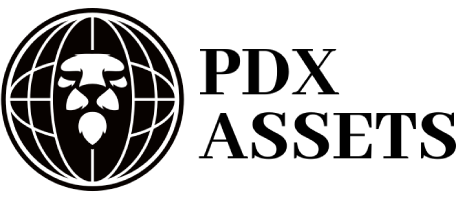Pdx Assets is a regulated investment platform that provides high-end investment opportunities. Our goal is to make exclusive investment opportunities accessible to everyone.
With our extensive experience of over 8 years in the industry, we assure you that you are in the right place.
To participate, you need to create an account on our website, www.pdxassets.com, and set a password. Once registered, you can choose from various revenue-sharing listings within our platform.
Past performance does not guarantee future results. While we strive for smooth operations always, as required by our regulators, we still strongly advise against investing funds that cannot be comfortably risked.
How often are the Terms and Conditions updated?
The Terms and Conditions are subject to updates. Users are encouraged to review them periodically to stay informed about any changes.
How can I contact Pdx Assets for further inquiries?
For any additional inquiries or concerns, you can contact our team at https://www.pdxassets.com/index.php?pa=contact-us.
Or visit:
Building Address
Yes, absolutely. Your deposit is secure. With our extensive experience of over 8 years in the industry, we assure you that you are in the right place.
How to update your password:
Log in to your account. Navigate to the menu and select "Account." Choose the option to "Change Password." Provide your current password and set a new one.
If you've forgotten your password, you can recover it by visiting the following link: https://www.pdxassets.com/index.php?pa=password
You must know your username and email to retrieve password.
To execute vital actions on the platform, it is essential to establish a transaction pin.
To set your pin, log in to your account, navigate to Settings, and select "Transaction Pin." If you're a new account holder, you can create your initial pin. For those who have previously set a pin and desire to change it, you must enter the old pin before selecting a new one.
What if I misplaced my pin?
In the event of a lost pin, please get in touch with us at https://www.pdxassets.com/index.php?pa=contact-us for a reset. We might require an ID document to confirm your identity before the pin can be reset.
How does the referral program work?
You can refer others to the platform using your unique referral link. When your referrals participate in a revenue-sharing listing, you earn a percentage based on your membership status.
What is my earning potential for referring someone to join?
For free members, the referral commission is 3% of their referral's deposit.
Gold members earn a 10% commission on the share deposit made by their referrals.
Is the referral commission a one-time occurrence, or do I receive it each time they buy shares?
You earn a commission every time they make a share purchase.
Is my personal information safe with Pdx Assets?
Yes, we take your privacy seriously. We use industry-standard security measures to protect your personal information, and any data shared during the withdrawal process undergoes secure protocols.
Returns from revenue-sharing listings are distributed daily ( based on the system time in GMT seen on the top left of the screen ) after your depost is approved and running. You have the option to cancel your principal at any time, subject to a 40% cancellation fee. If you allow your shares to complete their cycle, your principal will be returned in full. Please note that
What happens if I cancel my shares before completion?
If you cancel your shares before completion, a 40% cancellation fee applies. However, if your shares are left to complete their cycle, your principal will be returned in full.
What is the limit to shares I can purchase?
There is no limit.
Can I participate in more than one revenue-sharing listing?
Yes, participants can engage in multiple revenue-sharing listings concurrently, selecting from the options available.
Does my deposit start generating returns immediately after purchase?
No, it doesn't. After depositing, your shares are temporarily put on hold. The initiation of your shares' deposit and the commencement of returns occur after our management has verified the deposit. This verification process typically takes about 2 to 24 hours.
When will I begin to see returns after my shares deposit starts running?
You will start seeing returns 24 hours after your shares deposit is approved. Subsequently, returns will be credited daily to your balance with variable rates until the completion of the investment cycle.
What is the reason behind closing some revenue-sharing listings?
A closed listing indicates that the specific business venture no longer requires funding or participation. You can engage in other open listings or wait until the closed listing becomes available again.
How do I deposit funds into a venture listing?
Log in to your account.
Navigate to the "Revenue Sharing" section and click on "Venture Listing."
On the bottom right of each active listing, locate and click the "Order This Package" button.
Scroll down to the bottom of the page and choose the tier share you want to purchase.
Click on "Order Shares."
Ensure that your account balance has enough funds for a successful share purchase.
How can I check the performance of my share deposit?
Log in to your account.
Navigate to the "Revenue Sharing" section and click on "Share Logs."
View a comprehensive list of the shares you have purchased and their corresponding returns.
The returns will also be reflected in your account balance.
To deposit funds into your account, log in, access the menu, and click on the "Funds" category. Choose "Add Fund," select a payment gateway, input the desired amount, and proceed to make the payment on a third-party website. Once the payment is successful, your account balance will be updated with the deposited funds.
What is the minimum amount I can deposit to my account?
The minimum deposit is $10.
How often can I make withdrawals?
Withdrawals can be made once a week, every Monday, from your available balance.
How long does it take to process withdrawals?
Withdrawals typically take between 2 to 7 work days to be processed. A 10% management fee is applicable to all withdrawals.
How to configure your payout account:
Log in to your account.
Navigate to the "Settings" section.
Click on "Payout Method."
Configure your payout account details using the available options.