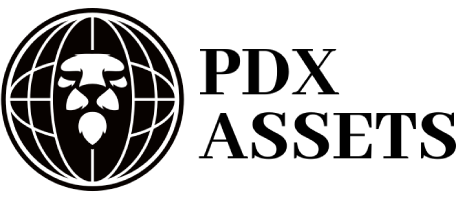Get started on PDX.
How to open an account:
- Go to www.pdxassets.com.
- Click on the register link.
- Fill in your details and submit.
- You'll need to confirm your email via the email confirmation link sent to you.
Login to your account:
- Go to www.pdxassets.com.
- Click the sign-in link in the menu.
- Enter your username and password.
- The system requests a pin code for security. Check your email for the pin code and enter it on the website to have access to your account.
Upon logging in, you gain the ability to execute numerous tasks directly from your dashboard.
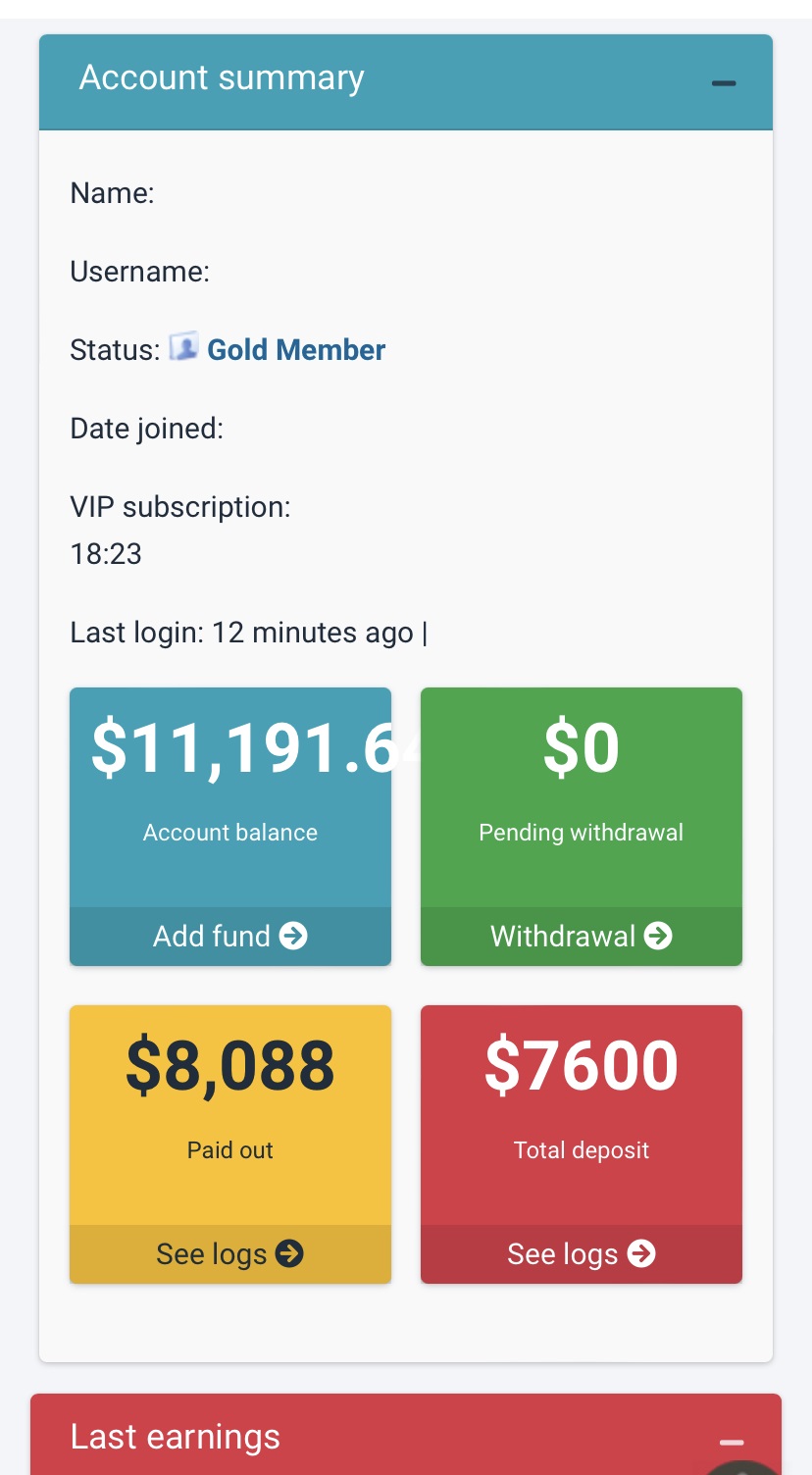
Use the menu button at the top-left to navigate the platform.
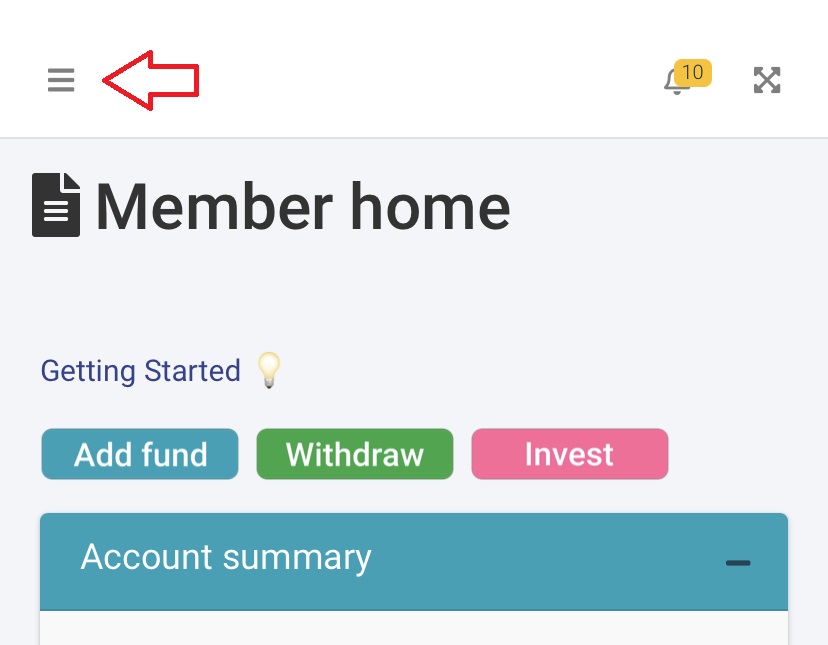
To access available revenue-share listings:
- Click the menu and navigate to the "Revenue Sharing" section and select "Venture Listing."
- Scroll through the page to explore the available listings.
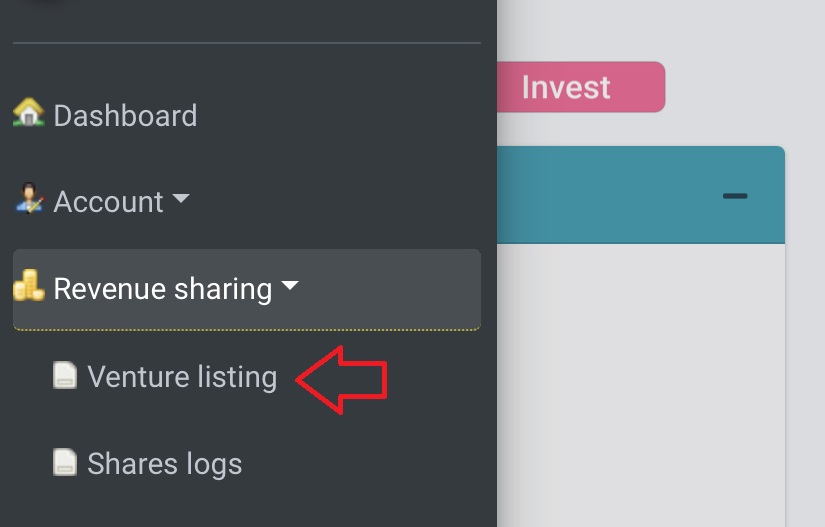
Active listings are highlighted in green text, signifying that you can deposit funds and participate in revenue sharing for the listing.
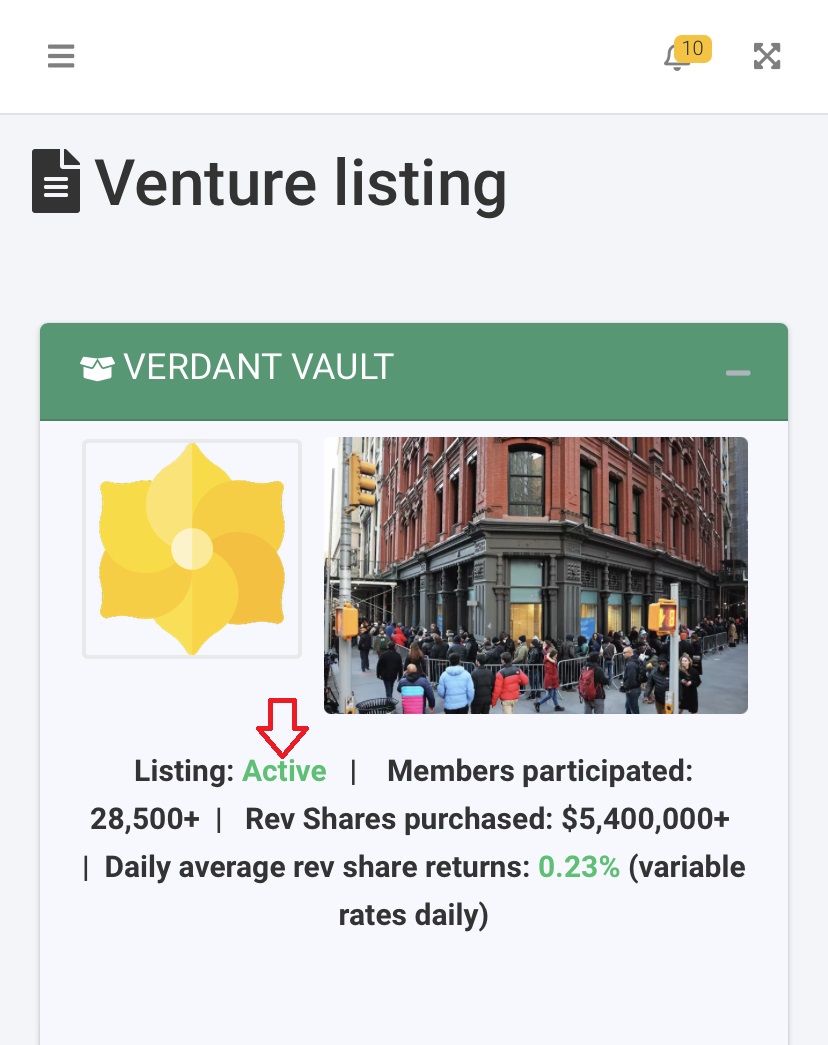
Closed listings are marked in red text, indicating that participants are no longer required for that venture.
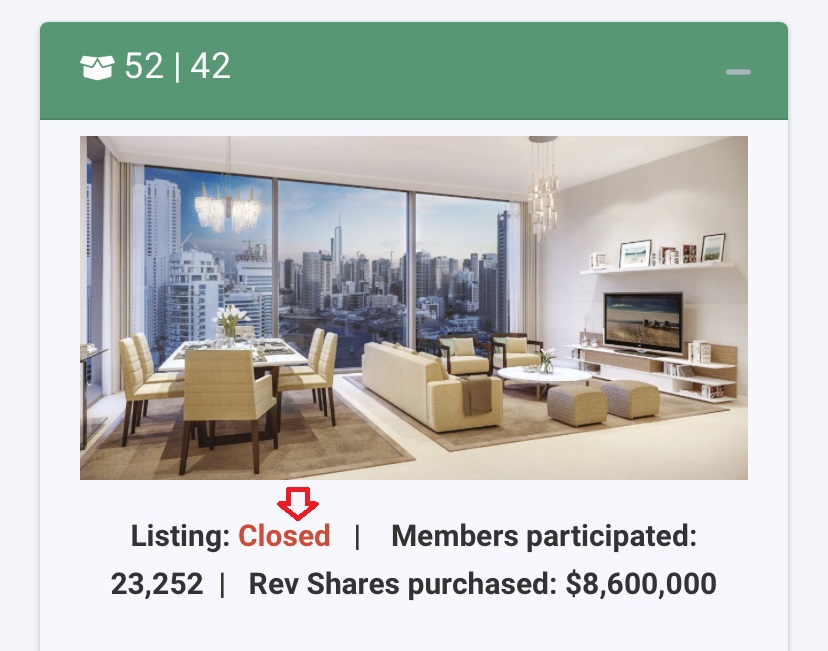
To place an order, scroll to the bottom of an active listing and click on "Order this package."
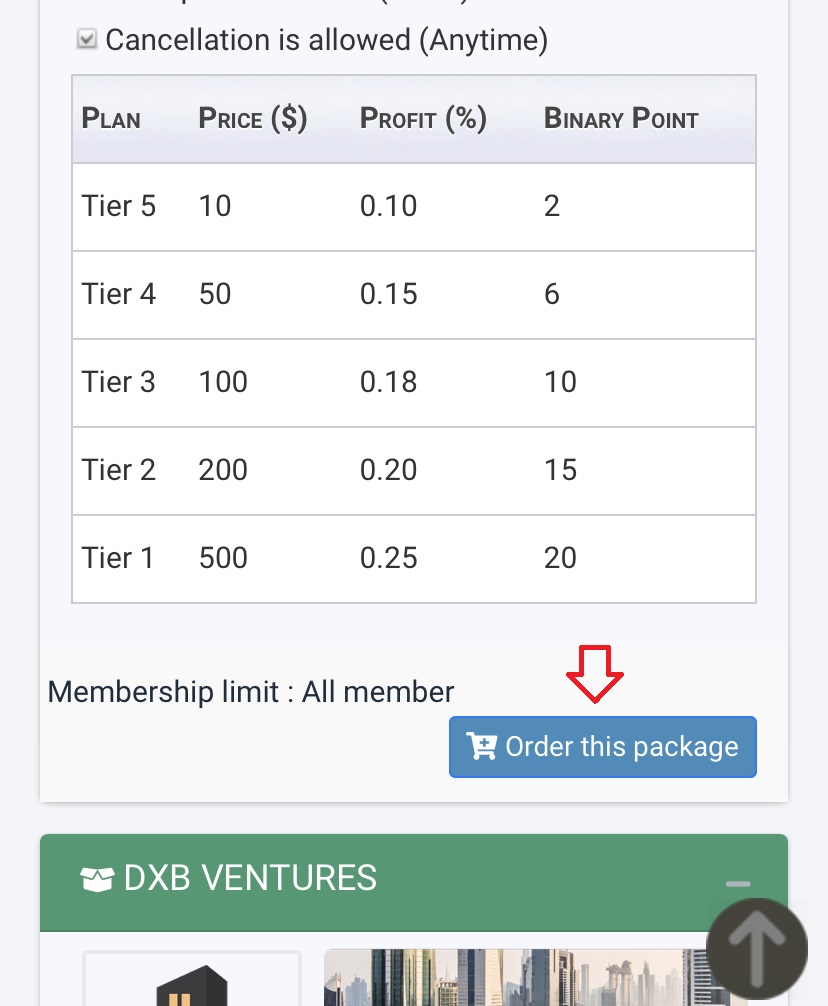
A new page will appear; scroll down once more, choose the desired tier, and then click "Order Shares."
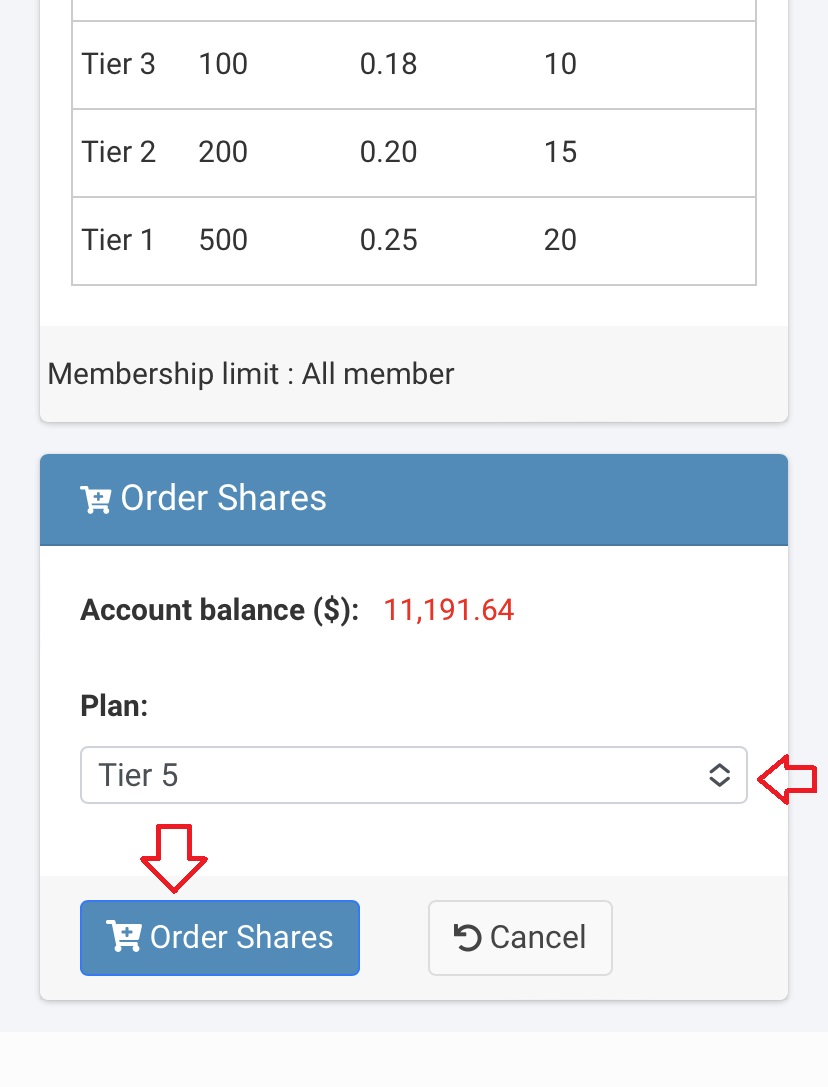
Your order will be confirmed and submitted for review. Typically, reviews are completed within a few hours; however, it may take up to 48 hours on weekends or in some cases.
Following confirmation, you will receive an email. Additionally, you can monitor the status of your shares by reviewing the shares log through the menu.
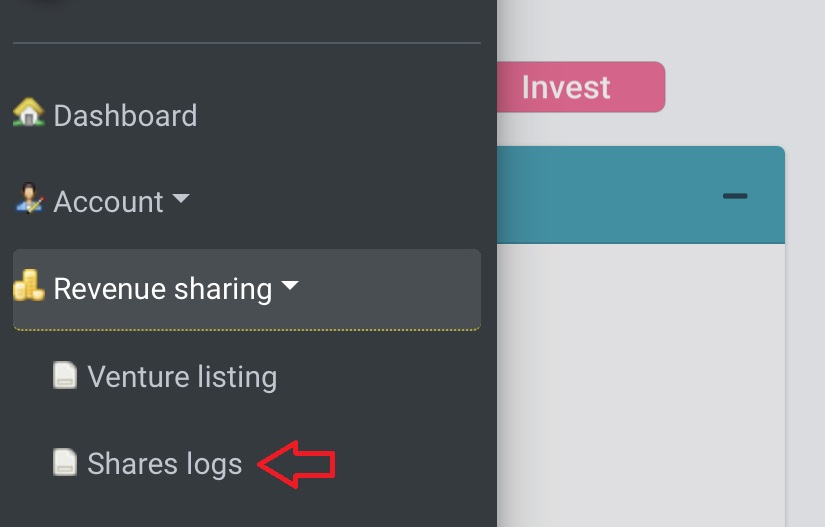
How to add funds to your account
Adding Funds to Your Account: Before depositing for shares, ensure your account has sufficient funds. To add funds, go to the "Funds" section on the menu at the left, click on "Add Fund," select your preferred payment method, and follow the provided instructions.
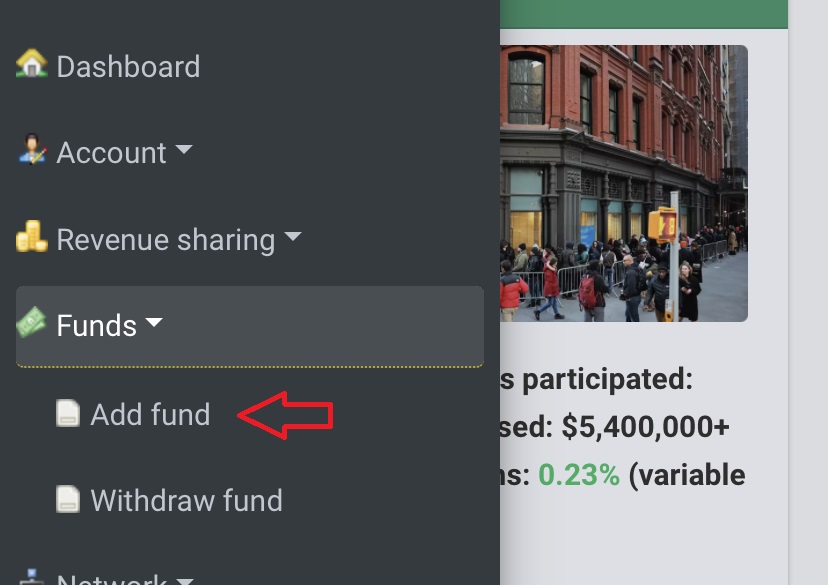
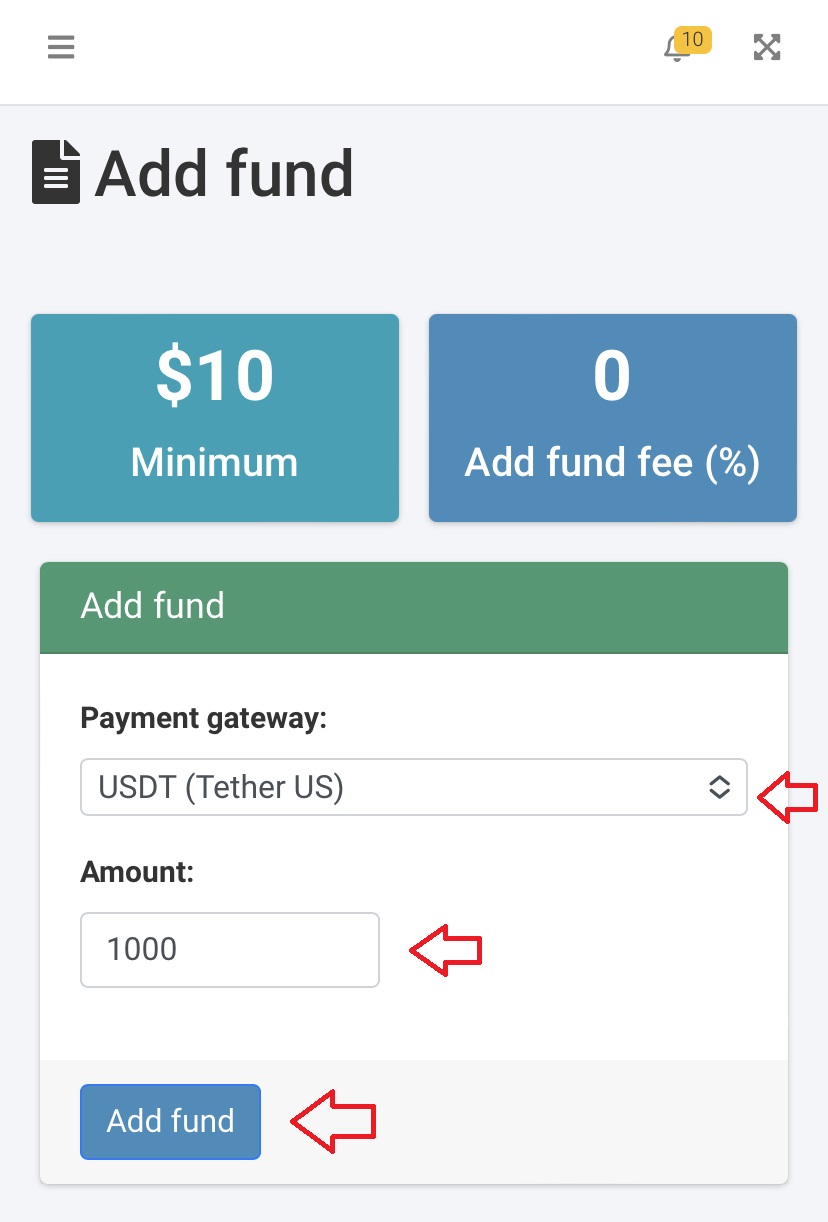
Payment information will be provided in the next page. All payments are manually verified by administrators for security purposes. Fund will be verified and added to your account balance for use.
How to withdraw funds from your account
First add a Payout account: To initiate a withdrawal, first, set your payout destination. Navigate to settings at the menu, click on "Payout Method," and add your bank account or wallet destination, then save.
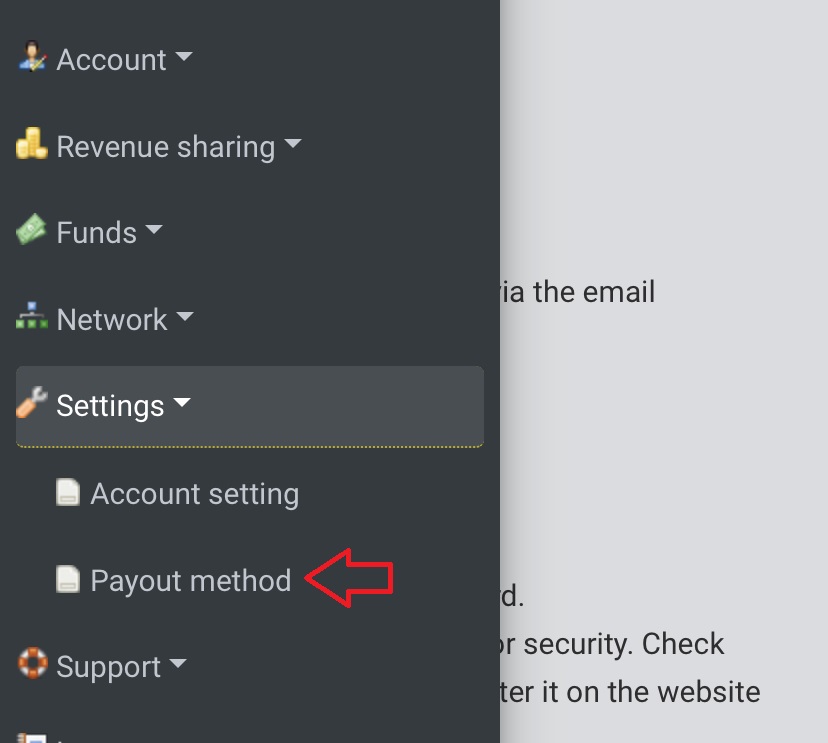
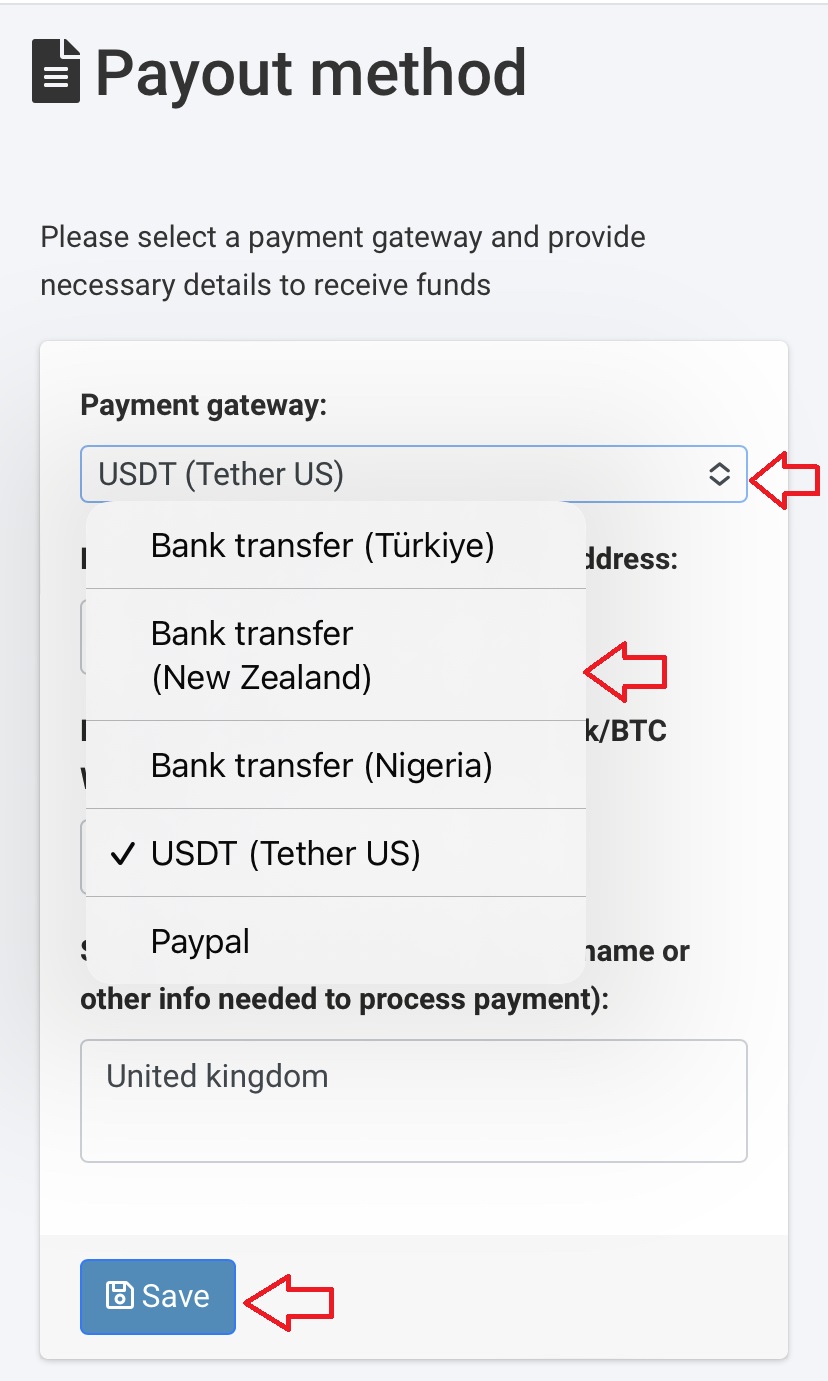
If you choose to withdraw funds via a bank account, kindly ensure that the name of your bank matches the account name registered on PDX.
To withdraw funds:
- Payout requests are available every Monday.
- Click on "Funds" and select "Withdraw Fund."
- Specify the withdrawal amount and proceed.
- Payout requests are processed within 2 to 7 working days.
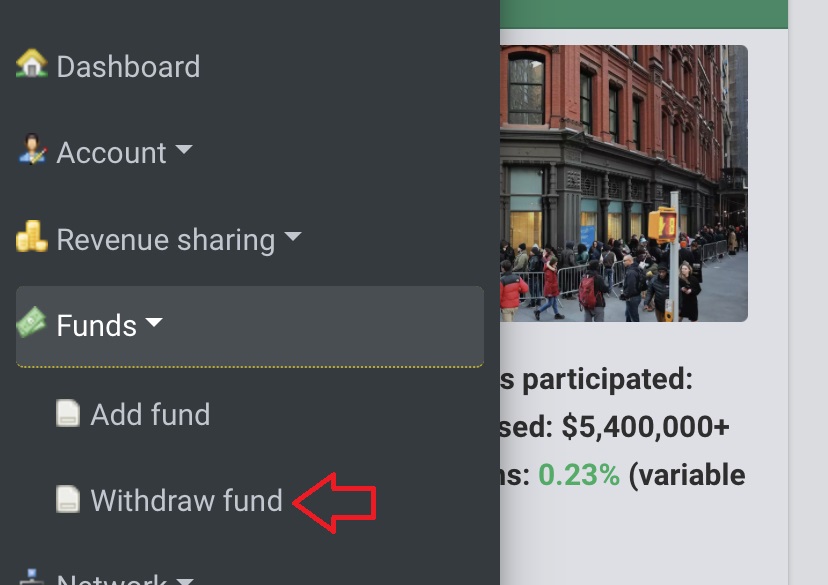
Referral Program:
Invite friends using your unique referral link and earn commissions when they participate in a revenue-share listing. Your commission percentage is determined by your membership status.
To find your referral link, go to the "Network" tab and click on "Referral Link." Copy the link and share it online.
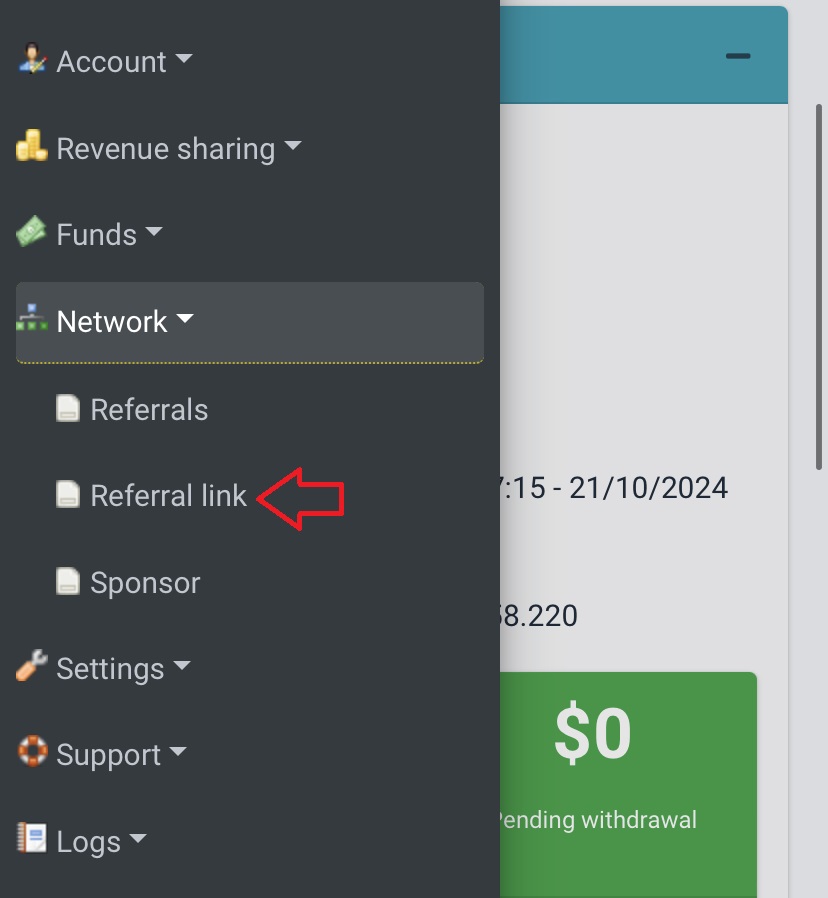
Referral Commissions:
- Free members receive a 3% commission on their referral's Revenue share purchases.
- Gold members enjoy a 10% commission on their referral's Revenue share purchases.
Earn commissions every time your referrals make a revenue share purchase.
You can upgrade your membership and earn 10% commissions from your referrals when then participate in any revenue share activity.
To upgrade your membership:
To upgrade, simply navigate to the menu, select "Account," then click on "Upgrade" and follow the provided instructions. Kindly ensure your account balance is funded before proceeding with the upgrade.